5 Ways to Minimize Issues While Preparing Artwork for Box Packaging
Date: June, 2017 | Category: Proofreading | Author: Devine Barroga
The process of preparing artwork is essential for box packaging. There is a considerable amount of detail that goes into preparation, but it doesn’t have to be a frustrating ordeal.
PakFactory has put together a series of practices to help customers and companies minimize artwork issues during the manufacturing process and increase efficiency all the while.
How to minimize issues during this process? Here are 5 ways to minimize issues in packaging artwork production.
1. Finalize Your Artwork Specifications
Having the required specifications means having the exact dimensions, material, printing, and coating from your customers. If these details aren’t sorted out properly, you may face timing challenges once you arrive at the artwork stage.
This doesn’t necessarily affect the artwork directly, but it should be handled with care. Depending on the time frame of your packaging project, preparation can become rushed if this isn’t established from the beginning.
Imagine having to change the dimensions when already at the artwork stage. Depending on the revisions, it can potentially alter the packaging’s specifications — from material and coating to even structure. In this case, you would need to start over again.
2. Dieline Preparation
This is one of the most crucial parts of the process of preparing your artwork for packaging. The dieline is the main template (or outline) in which your artwork will be placed and is required when producing the physical output.
The dieline creation process requires specific details so that the physical form of the box can be produced. Surprisingly, designers can miss some of them.
There are two ways to avoid dieline problems:
- Use the provided (or requested) dieline from your manufacturer (if available). Manufacturers typically recommend using their dieline design as guidelines and standards vary from one to the next. This makes it easier for you as well since all that’s required is to upload the artwork directly onto the dieline through Adobe Illustrator®.
- Create your own dieline with the required specifications. If you have a fully customized structure and don’t want to make any changes to it, then it is important that you include the required crease, cutting, and bleed lines. These details are absolutely vital to producing a functional packaging box.
3. Work in CMYK Color Space

Once you have your dieline finalized, it is time to set up your artwork. Another problem that designers encounter revolves around uploading the artwork onto the dieline. There are times when customers receive their packaging and aren’t too happy with the colors, as they don’t match what they see on the screen.
In this case, the problem is that designers sometimes forget to convert their color modes. The correct color mode for printing is CMYK. Therefore, when uploading and creating your artwork, it needs to be under a CMYK color space. Creating the artwork in RGB and printing it on the box will have a significant effect on color appearance.
4. Prototyping Artwork Packaging
Another way to minimize artwork issues before production starts is by creating a prototype. This lets you see the exact packaging from the structure to the exact colors and finishing. Seeing the prototype up close makes it easier to spot color mistakes or any elements that need to be changed.
5. Artwork Approval Process
A company’s artwork approval process can make a difference in reducing issues encountered during the project as well, especially when a physical prototype isn’t produced.
If you have a manufacturer that goes through several approval cycles (along with a digital, CTP, or 3D rendering proof), you are in good hands. It is important that you undergo several approval processes to make sure any artwork issues are spotted before production gets underway. This will save a lot of time and money.
Remember to get the details right the first time. The extra effort will be worth it. By following these tips, you’ll be on your way to creating stellar box packaging and helping to reduce packaging errors in the future.
GlobalVision is the leading developer of proofreading technologies for the print and packaging industry. Learn how GlobalVision has provided an All-in-One Quality Control for Error-Free Printing
Request a free trial for GlobalVision Digital Inspection Solution
Learn More about How to Avoid Waste on the Print Production Floor




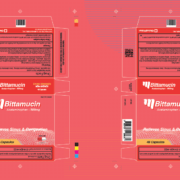
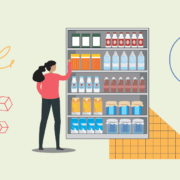


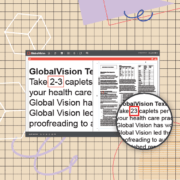


Very informational article. Thanks for sharing with us